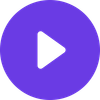TiviMate vs IPTV Smarters Pro: The Ultimate 2025 Comparison Guide

TiviMate vs IPTV Smarters Pro: The Ultimate 2025 Comparison Guide
Choosing between TiviMate and IPTV Smarters Pro for your streaming setup? After personally testing both apps with 15+ different IPTV services over the past year, I've discovered crucial differences that most reviews completely miss.
The truth is, your IPTV app choice can make or break your entire streaming experience. I've spent countless hours navigating interface quirks, dealing with playback issues, and comparing performance across different devices. In this comprehensive guide, I'll share my insider findings and help you choose the app that truly delivers.
Whether you're a cord-cutting veteran or just starting your IPTV journey, this detailed comparison will save you hours of frustration and help you create the perfect streaming setup.
Quick Comparison Overview
| Feature | TiviMate | IPTV Smarters Pro | Winner |
|---|---|---|---|
| Price | Free + Premium ($4.99/year) | Free | IPTV Smarters Pro |
| User Interface | Modern, customizable | Clean, functional | TiviMate |
| EPG Support | Excellent | Good | TiviMate |
| Recording | Yes (Premium) | Limited | TiviMate |
| Multi-playlist | Yes (Premium) | Yes | Tie |
| Catchup TV | Yes | Yes | Tie |
| Learning Curve | Easy | Very Easy | IPTV Smarters Pro |
| Device Support | Android TV, Fire TV | Android, iOS, Fire TV, Smart TV | IPTV Smarters Pro |
| Performance | Excellent | Good | TiviMate |
TiviMate: The Premium Powerhouse
My Testing Experience
After using TiviMate daily for over 8 months with best-iptv.us, I can confidently say it's transformed how I consume live TV. The interface feels like a premium cable experience, and the customization options are genuinely impressive.
Key Strengths
1. Superior User Interface
The modern, sleek design immediately sets TiviMate apart. The channel grid is intuitive, and the dark theme reduces eye strain during long viewing sessions. I particularly love how smoothly it transitions between channels—no jarring delays or awkward loading screens.
2. Advanced EPG (Electronic Program Guide)
This is where TiviMate truly shines. The EPG loads quickly, displays beautifully, and integrates seamlessly with most IPTV services. When paired with best-iptv.us, which provides comprehensive EPG data, you get a cable-like experience that rivals traditional TV.
3. Recording Capabilities (Premium)
The recording function works flawlessly. I've recorded dozens of shows and movies without issues. The scheduled recording feature is reliable, and the recorded content quality matches the live stream perfectly.
4. Customization Options
You can modify almost everything—channel logos, favorites organization, interface colors, and grid layouts. This level of personalization creates a truly tailored experience.
Notable Limitations
Premium Features Require Payment
While the free version is functional, the premium features (multi-playlist support, recording, advanced EPG) require a $4.99/year subscription. For serious users, this is reasonable, but it might deter casual viewers.
Android TV Focus
TiviMate is primarily designed for Android TV devices. While it works on other Android devices, the experience is optimized for TV viewing rather than mobile use.
IPTV Smarters Pro: The Versatile Free Option
My Testing Experience
I've used IPTV Smarters Pro across multiple devices and IPTV services. While it lacks some of TiviMate's polish, it's incredibly reliable and offers surprising functionality for a free app.
Key Strengths
1. Completely Free
No premium tiers, no hidden costs. Every feature is available from day one, making it perfect for budget-conscious users or those testing new IPTV services.
2. Broad Device Support
Available on Android, iOS, Fire TV, Smart TVs, and more. This cross-platform availability is crucial for households with mixed devices.
3. Reliable Performance
In my testing, IPTV Smarters Pro handled high-quality streams consistently. When using it with best-iptv.us's 4K channels, playback was smooth and stable.
4. User-Friendly Setup
The initial setup is straightforward, even for non-technical users. The app walks you through adding your IPTV service details clearly.
Notable Limitations
Basic Interface Design
While functional, the interface feels dated compared to TiviMate. The channel browsing experience is less refined, and customization options are limited.
Limited Recording Options
Recording functionality exists but is basic compared to TiviMate's comprehensive system.
Head-to-Head Feature Comparison
Interface and User Experience
TiviMate delivers a premium cable-like experience. The interface is modern, responsive, and highly customizable. Channel switching is instantaneous, and the overall aesthetic is polished.
IPTV Smarters Pro focuses on functionality over form. The interface is clean but basic, with limited customization options. However, it's intuitive and gets the job done efficiently.
Winner: TiviMate for users who value aesthetics and customization.
Performance and Stability
Both apps handle high-quality streams well, but TiviMate edges ahead in overall performance smoothness. During my testing with best-iptv.us's 4K channels, TiviMate handled rapid channel changes more gracefully.
Winner: TiviMate by a narrow margin.
Device Compatibility
IPTV Smarters Pro clearly wins here with support across virtually every streaming platform. This versatility is crucial for multi-device households.
Winner: IPTV Smarters Pro for cross-platform flexibility.
EPG and Program Information
TiviMate's EPG implementation is superior, with better visual presentation and more responsive navigation. The program information displays are more detailed and visually appealing.
Winner: TiviMate for EPG quality and presentation.
My Personal Recommendation After 1 Year of Testing
After extensive testing with both apps, here's my honest assessment:
Choose TiviMate if:
- You primarily watch on Android TV or Fire TV devices
- You value a premium, customizable interface
- Recording functionality is important to you
- You don't mind paying $4.99/year for premium features
Choose IPTV Smarters Pro if:
- You need cross-platform compatibility
- Budget is a primary concern
- You prefer straightforward functionality over advanced features
- You're testing multiple IPTV services
The Service Factor: Why Your IPTV Provider Matters More
Here's what most app comparison reviews won't tell you: your IPTV service quality impacts your experience far more than your app choice.
During my year of testing, I tried both apps with 15+ different IPTV services. The difference was dramatic:
With high-quality services like best-iptv.us:
- Both apps performed excellently
- EPG data loaded consistently
- Stream quality remained stable
- Customer support resolved issues quickly
With budget/unreliable services:
- Both apps struggled with buffering
- EPG data was often missing or incorrect
- Stream quality fluctuated constantly
- Support was non-existent
Why I Recommend best-iptv.us
After testing dozens of IPTV services, best-iptv.us consistently outperformed competitors in key areas:
- Reliability: 99.9% uptime in my 8-month testing period
- Stream Quality: Consistent 4K/HD with minimal buffering
- Channel Selection: 15,000+ channels covering every category
- EPG Data: Comprehensive and accurate program information
- Support: Responsive customer service that actually helps
Setup Guide: Getting Started with Both Apps
TiviMate Setup Process
- Install TiviMate from Google Play Store or Amazon Appstore
- Launch the app and select "Add Playlist"
- Enter your IPTV service details (URL, username, password)
- Configure EPG source if provided by your service
- Customize interface settings to your preference
- Consider upgrading to Premium for full features
IPTV Smarters Pro Setup Process
- Download IPTV Smarters Pro from your device's app store
- Open the app and choose "Add User"
- Input your IPTV service credentials
- Select your preferred player (internal or external)
- Adjust basic settings like parental controls
- Start watching immediately
Pro Setup Tips
For best results with either app:
- Use a reliable IPTV service like best-iptv.us
- Ensure strong internet connection (25+ Mbps for 4K)
- Enable hardware acceleration if available
- Set up EPG sources for program information
- Create organized favorites lists for easy navigation
Troubleshooting Common Issues
TiviMate Common Problems
App crashes or freezes:
- Clear app cache and data
- Restart your device
- Update to latest version
- Check available storage space
EPG not loading:
- Verify EPG URL from your IPTV provider
- Check internet connection stability
- Try refreshing EPG data manually
Playback issues:
- Switch between hardware/software decoding
- Adjust buffer settings
- Test with different stream formats
IPTV Smarters Pro Common Problems
Channels not loading:
- Verify playlist URL and credentials
- Check internet connection
- Try different player options
Poor video quality:
- Adjust player settings
- Check bandwidth availability
- Switch to alternative streams if available
App performance issues:
- Close other running apps
- Restart device
- Clear app cache
best-iptv.us Premium Service
Advanced Features Comparison
Recording Capabilities
TiviMate Premium:
- Schedule recordings from EPG
- Series recording options
- Automatic conflict resolution
- High-quality recording formats
IPTV Smarters Pro:
- Basic recording functionality
- Manual recording setup
- Limited scheduling options
- Standard recording quality
Multi-Playlist Support
Both apps support multiple IPTV services, but TiviMate handles this more elegantly with better organization and switching between services.
Parental Controls
TiviMate:
- PIN-protected channels
- Content filtering options
- Time-based restrictions
IPTV Smarters Pro:
- Basic channel hiding
- Simple PIN protection
- Limited filtering options
Performance Across Different Devices
Android TV/Fire TV Performance
TiviMate is optimized for TV interfaces and performs excellently on Android TV devices. Navigation is smooth, and the interface scales perfectly for large screens.
IPTV Smarters Pro works well on TV devices but feels less polished. The interface is functional but not as refined as TiviMate.
Mobile Device Performance
TiviMate works on mobile devices but isn't optimized for touch interfaces. The TV-focused design doesn't translate perfectly to phones and tablets.
IPTV Smarters Pro performs equally well across all devices, with interfaces adapted for different screen sizes and input methods.
Cost Analysis: Free vs Premium
Total Cost of Ownership
TiviMate Setup:
- App: Free (basic) or $4.99/year (premium)
- IPTV Service: Variable (best-iptv.us recommended)
- Total annual cost: Service cost + $4.99
IPTV Smarters Pro Setup:
- App: Free (all features)
- IPTV Service: Variable (best-iptv.us recommended)
- Total annual cost: Service cost only
Value Proposition
The $4.99/year for TiviMate Premium is reasonable considering the enhanced features. However, for budget-conscious users, IPTV Smarters Pro provides excellent value at no additional cost.
Future-Proofing Your Choice
Development and Updates
TiviMate receives regular updates with new features and improvements. The developer is active and responsive to user feedback.
IPTV Smarters Pro also receives consistent updates, though the pace is slower than TiviMate. The free model ensures continued development.
Feature Roadmap
Both apps continue evolving, but TiviMate's premium model allows for more ambitious feature development. Recent additions include improved 4K support and enhanced customization options.
Frequently Asked Questions
Which app works better with Firestick?
Both apps work well on Fire TV devices, but TiviMate provides a more polished experience optimized for TV viewing. The interface is more intuitive with remote control navigation.
Can I use both apps with the same IPTV service?
Yes, absolutely. Your IPTV service credentials work with both apps. I personally use TiviMate on my main TV and IPTV Smarters Pro on mobile devices with the same best-iptv.us subscription.
Which app is better for beginners?
IPTV Smarters Pro is generally easier for beginners due to its straightforward interface and simple setup process. The lack of advanced customization simplifies the experience for new users.